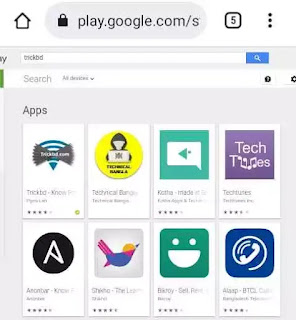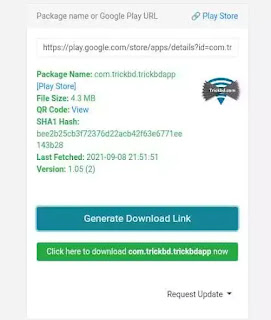Nowadays everyone has a smartphone in their hand and if you also have a smartphone then surely you know that you have to install different apps to make the smartphone work better.
And we all know that Google Play Store is a huge market for apps where you can download various apps for free and there are some apps that cost money to download.
But today I am going to show in this post how to download apps from play store without google account.
Keep reading today's entire post to know how to download the app without Play Store account.
If you want to download without the Play Store's app account, you must first go to the Google Play Store website . Go to the Play Store website.
After visiting the Play Store, search for the app you want to download and click on it.
Now when you go to download the app, you will be asked to login. You can copy the link of the app without logging in.
After you copy the link of the app, you need to download the app from another website.
Then you go to this link and paste the link of the app you copied there.
After pasting here, click on the Generate Download Link button.
Now the download link of your app will start to be generated. It will usually take 1 minute or less.
Then when it is generated, it will show you Aptin Details and below it will show a button called Download. Click on it and download and install your app on your phone.
This way you can download apps from the Play Store without a Google account.
Note: With this rule you will not be able to download any premium app. Only free version apps can be downloaded.
Inquiry
Are the apps secure?
Yes, the apps are 100% secure.
If you do not believe, you can check.
Friends, above I have shown you how to download the app without any Play Store account.
If you like the above rule, you can comment and if there is any problem in downloading, you can comment on the problem.
Thank YOU